Vidalytics and Video Conversion Processes
Video Hosting and Analysis for Marketers
Vidalytics is a video platform designed for marketers, providing marketing-focused solutions for video hosting, publishing, and analysis. Video hosting refers to the storage and distribution of video files, while publishing involves the presentation of videos on web pages or other platforms.
Analysis involves the tracking and measurement of video performance, such as engagement and conversion rates. With an emphasis on lead tracking and conversion optimization, Vidalytics is an ideal tool for businesses looking to improve their video marketing strategies.
In the current situation, many websites and applications feature videos with different content and for various reasons. YouTube is one of the prominent providers in this regard. However, videos prepared for promotional and educational purposes are mostly presented either internally or through providers such as Vimeo and Loom.
Different video providers offer customized solutions for different purposes. While YouTube is widely known for its popularity and fast streaming, it may not be a successful option for analysis and on-page interactions. While we can analyze video interactions (pause, view rate, etc.) with Google Tag Manager, features such as video-related CTA and email registration are not available. Therefore, it may not be very effective for marketing activities.
Vimeo, on the other hand, has more customized capabilities related to corporate needs and marketing campaigns. For example, video content can be edited with a visual composer. In addition, form fields can be created within the video to request information such as email addresses from users, which can be shared with different services. Comprehensive reporting tools that include heatmaps and integration with analytical tools such as Google Analytics are also available. Other details related to Vimeo will be discussed in a separate article for now.
Loom is one of the video providers used primarily for video messaging. While it can be a practical option for revenue-generating videos, it does not offer many options besides adding video buttons. However, it does provide additional features such as notification of views in person or team-oriented solutions.
Now, let's move on to the topic of this article, Vidalytics, and related information.
Introducing Vidalytics: The Video Hosting and Analytics Solution for Marketers
I had the opportunity to get to know Vidalytics and its developers through a coaching service I recently joined. I was able to compare and receive feedback on video interactions, conversions, and integration processes with Vimeo, which I had previously used for similar work1.

Vidalytics is a video platform that has been developed with a focus on meeting the needs of marketers, rather than publishers. The service offers marketing-oriented solutions for video hosting, publishing, and viewing, with a focus on optimizing the conversion process2 3.

According to Vidalytics, the platform is developed with a focus on the needs of marketers rather than publishers. It offers marketing-oriented solutions for video hosting, publishing, and viewing, emphasizing the conversion process and optimizing it. The service boasts the world's first VCT-enabled analytical process, which includes features such as automatic playback, silent playback, and integration with services such as Zapier and Google Analytics, and works on mobile devices and the latest browsers, including Safari and Chrome. This makes Vidalytics an ideal choice not only for video marketing but also for online course creators, funnel builders, e-commerce store owners, and CRO processes.
To add videos to web pages, a JavaScript code snippet with the unique ID vidalytics_embed_<unique-id> is used. The value of the unique ID changes for each video.
The video with the ID value specified in the code is presented within the video tags with a Blob URL format. Further information about vidalytics_embed_<unique-id> can be found under the GTM and Google Analytics Integration section.
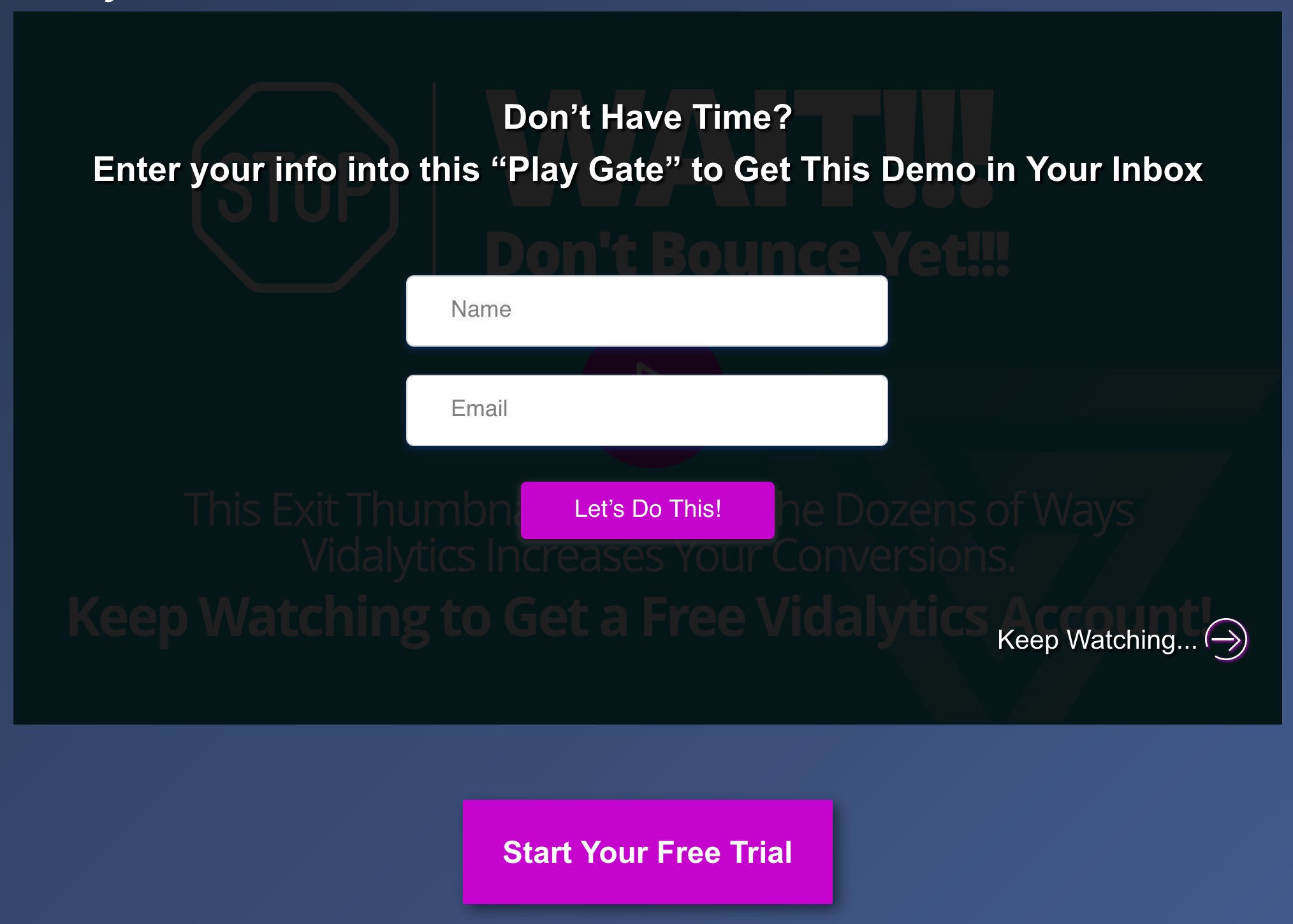
Vidalytics: Features for Marketing Videos
Autoplay
Vidalytics offers solutions that enable videos to be played automatically, particularly on mobile devices, including Safari and Chrome, and can be played silently. According to Vidalytics, this solution has increased conversion rates by up to 61% in split tests4 5.
Customizable Video Messages
Various messages can be used as an overlay on top of videos to increase clicks, plays, and conversions. This makes it possible to create and test different messages on the same video without the need for video editing.
Exit Notifications
Special offers and notifications can be displayed when viewers pause videos, enabling more interaction with the audience.
In-Video CTA Elements
To make more sales or increase conversion rates, CTA text can be added as a button to a specific point in a video. If users leave the video or page before reaching this point, they will still be able to see the relevant CTA text and button on their next visit without waiting for the corresponding time point in the video. In addition, the CTA text and button can also be displayed below the video.
CRM & Email Tagging
Viewers who watch videos up to a certain point can be tagged, enabling automated marketing follow-up messages to be sent to them. Zapier integration is used for the tagging process.

Playback Controls
For automated webinars and "live" events, playback controls can be manipulated, including UI adjustments and passive controls.
Resume Playback for Returning Visitors
Returning visitors who have previously watched a video can resume where they left off or start the video again.
Zapier Integration
Through Zapier, Vidalytics can be integrated with various services, including ActiveCampaign, HubSpot, Kartra, Google Sheets, and GetResponse6.
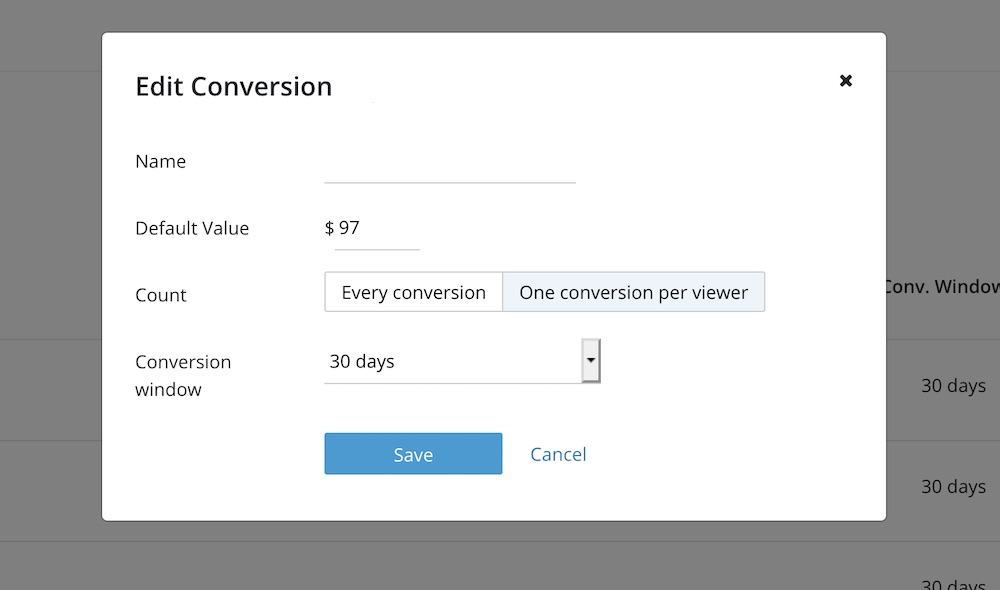
Vidalytics: A Video Platform for Marketing and Conversion
Vidalytics allows for the installation of different conversion codes with different values and conversion times. When the relevant conversion tags are associated with the conversion page, information on when and how much conversion was made on the video that affects the conversion can be viewed. Conversions can also be grouped according to breakdowns such as source, device, and location.
Conversion Tag Installation
Each conversion tag has a unique <account-id> value associated with the account and a unique <conversion-id> identifier at the tag level. When a conversion is triggered, statistics related to the video and the nature of the conversion (such as single or multiple counts) can be tracked from the video statistics section. Conversion data can also be analyzed based on device, visitor (new or returning), region, and other breakdowns related to video views.
A single count is recorded when a unique user triggers a conversion event, regardless of how many times they perform the action. For example, if a user fills out a form and clicks "submit" three times, a single count is recorded.
On the other hand, multiple counts are recorded when a user performs the same conversion action multiple times. For example, if a user makes three purchases on an e-commerce website, three counts will be recorded.
It's important to note that the method of counting conversions can vary between platforms and can affect how the data is analyzed and reported.
GTM and Google Analytics Integration
As mentioned in the video embedding process, each video has a unique vidalytics_embed_<unique-id> value. As shown in the code snippet below, we can perform actions such as sending events based on play, pause, or video view rate. Integration with GTM and Google Analytics also allows for more detailed analysis of video interactions and conversions.
The _vidalyticsPlayerPlugin object is a JavaScript object that can be used to configure the integration between Vidalytics and Google Analytics. It specifies the properties and values that will be sent to Google Analytics when certain events occur, such as when a video is played or paused. By using this object, you can track detailed information about how users are interacting with your videos and use that data to optimize your video marketing strategy.
If the value of 100 is given for sendWatchedPercent, the relevant tag operation will be performed when the video is completed. In addition, if there is a CTA message displayed at the 5th minute of a 10-minute video, for example, the corresponding value of 50 can also be used and associated with that minute7.
When the relevant ratios are reached or the specified events (playback, pause) are performed, the video title and specified percentage value information are transmitted in a dataLayer object.
When the relevant ratio is reached (for example, 50%), the 50% watched event is transmitted. By listening to this event, many operations can be performed through GTM. Other events will transmit Play, Pause, and Pause Percentage tags.
- Vidalytics Spanks the Competition with Video Conversion Technology & Affordable Pricing ↩
- Features. Vidalytics ↩
- 595k Sessions Prove Vidalytics Converts Better than Wistia, YouTube & Vimeo in A/B Split Tests ↩
- How to Use Vidalytics Compare View to Determine Surprising Winners in A/B Split Test ↩
- 49% Conversion Rate Increase w/ Vidalytics’ Smart Autoplay ↩
- Vidalytics Integrations. Zapier ↩
- Erika Lehmann. (2021). How to Pass Vidalytics Watch Data to Google Analytics (GA) and Google Tag Manager (GTM) ↩