Teachable - Kurs Satın Alma İşlemi Takibi
Online eğitimler alabileceğimiz ve kendi eğitimlerimizi yayınlayabileceğimiz servisler arasında, sınırsız eğitim oluşturma, sınırsız video akışı, sınırsız barındırma alanı, entegre ödeme yöntemleri, temel quiz'ler ile öne çıkan ve oldukça popüler olan Teachable ile Online Eğitim / Kurs Platformları yazısını detaylandırmaya devam edelim.
Teachable
Teachable, eski adı ile Fedora, 2013 yılından bu yana online eğitim yayınlama imkanı sunan platformlardan biri1 2. Özellikle 2018 verileri temel alındığında, platform üzerinden eğitim veren 17 kurs oluşturucu (course creators) 1 milyon doların üzerinde para kazandığını, kurs yaratıcılarından 2'sinin ise 4 milyon doları aştığını söylemek mümkün3.
Basic, Pro, Business üyelik paketlerine sahip Teachable tema özelleştirme imknını sadece Business üyeliği kapsamında sunmakta. Tema özelleştirme süreçlerinde liquid ile pek çok işlem kolaylıkla yürütülebilmekte4.

Üyelik işlemi ile birlikte ilk olarak bir okul (school) tanımı yapmanız (opsiyonel) gerekmekte. Bu işlemin ardından, birkaç ek soruya daha cevap vermeniz ile birlike yönetim ekranına ulaşabilirsiniz. Teachable, Course ve Coaching için ürün (product) tanımını kullanmakta. Coaching kendi içerisinde ayrı bir yönetim yapısına sahip. İlgili aşamada doğrudan ya da form aracılığı ile edinilebilir özel ders talepleri oluşturabilmektesiniz. Coaching ve Course ücretsiz, tek seferlik ödeme, abonelik ve ödeme planı gibi seçeneklere sahip. Coaching için ayrıca takvim (calendly) entegrasyonu mevcut. Bunun yanı sıra, yine her iki ürün için de page builder aracılığı ile sayfa özelleştirmeleri yapılabilmekte5.
Course seçeneği için öncelikle bir müfredat (curriculum) oluşturmanız gerekmekte. Bölümlerin de oluşturulması ile birlikte kurs içeriğini görüntüleyebilirsiniz.
Teachable, yine pek çok alternatiften farklı olarak eğitmenler ve yazarlar için yetki tanımlaması imkanı da sunmakta.
Entegrasyonlar ve Analitik
Settings > Integrations bölümü altında yer alan entegrasyon seçenekleri sayesinde pek çok işlem kolay bir şekilde gerçekleştirilebilmekte. Hazır entegrasyon seçenekleri arasında Facebook Pixel, Convert Kit, Segment, Google Analytics, Sumo, MailChimp ve Zapier seçenekleri yer almakta6.

Site > Code Snippet aracılığı ile Head Code Snippets, Logged In Snippets ve Logged Out Snippets alanlarına ulaşabilir, bu alanlar içerisinde özelleştirilmiş CSS, HTML ve JavaScript kodları kullanabilirsiniz7. Yine, Site altında yer alan Power Editor ile temaya ait lectures, courses, pages, blog, author_bios ve layouts alanlarını liqudi şablon dilini kullanarak özelleştirebilirsiniz8 9 10 11 12.

{% for lecture_section in course.ordered_published_lecture_sections %}
{{ lecture_section.name }}
{% endfor %}Nesnelerin sayfalar temelinde farklılık gösterdiğini unutmamalısınız13. Bu yazı yayınlandığı tarih itibariyle güncel liste şu şekilde:
---
Attachment: # Attachments are videos, pdfs, audio files, quizzes, and text attachments to lectures
- content_type # the content type for the attachment, such as 'audio_type'
- url # Link to download the file
- host_id # Id of video on wistia
- kind # the kind of attachment, example - 'video', 'text'
- file_extension # the file extension, example - 'pdf_embed', 'html'
- name # the name of the attachment file
- host # the host for the attachment, example - 'wistia'
- position # the position of the attachment in the lecture view
- is_published # whether or not the attachment is published
- downloadable # is this attachment embeddable
- text # the text content of the attachment if the attachment is of type 'text'
- thumbnail_url # the url to the thumbnail for the attachment's file if there is one
- embeddable # whether or not attachment is embeddable
- id # the id of the attachment in the database
AuthorBio:
- headline # the author's headline
- profile_image_url # the author's profile image url
- bio # the author's bio description text
- name # the author's name
- id # the id of the author bio in the database
Category:
- name # the category name
- description # the category description
- is_published # whether or not the category is published
- id # the id of the category in our database
Comment:
- gravatar_url # the gravatar_url for the comment's creator
- user_id # the id of the comment's creator
- body # the text content of the comment
- workflow_state # the workflow_state of the comment, example - 'approved', 'removed', 'rejected', 'awaiting_review'
- id # the id of the comment in the database
Coupon:
- formatted_discount # the discount amount with currency formatting
- formatted_price # the price amount with currency formatting
- calculated_discount # the calculated discount amount
- calculated_price # the calculated price amount
- currency # the currency for the coupon
- discount_percent # the discount amount percentage
- discount_amount # the discount amount
- number_available # the number of available uses for the coupon
- code # the code for the coupon
- name # the coupon's name
- expiration_date # the coupon's expiration date
- product_id # the id of the product that the coupon is applicable for
- is_published # whether or not a coupon is published
- duration_kind # the kind of duration for a coupon, example - 'forever', 'once'
- number_of_uses # the number of times a coupon has been used
- id # the id for the coupon in the database
Block:
- liquid_path # the path for the liquid partial used by the block
- partial # the name of the liquid partial used by the block
- position # the position of the block when rendered in a page
- body # the block's body content
- data # the data attributes for a block, example - body
- id # the id for the block in the database
CourseQuestion:
- question # the question for the course_question
- answer # the answer for the question
- course_id # the id of the course that the course_question belongs to
- position # the position number of the course_question when rendered on a page
- id # the id for the course_question in our database
Course:
- url # the full url for the course
- path # the relative path for the course
- safe_image_url # the url for the course's safe image
- default_product_formatted_price # the course's default product's formatted price
- promo_video # the promo video attachment object for this course
- name # the course's name
- heading # the course's heading text
- page_title # the course's page title in the meta tags
- meta_description # the course's description in the meta tags
- friendly_url # the course's friendly url
- description # the course's description
- author_bio_id # the course's author's bio id
- position # the position of the course when rendered in the courses directory
- conversion_pixels # the snippet for the course's thank you page
- closing_letter # the text content for the course's closing letter block on the sales page
- image_url # the url for the image for this course
- hero_image_url # the url for the course's hero image
- is_published # whether or not the course is published
- bundled_courses_count # the number of courses that are bundled with this course
- is_open # whether the course is open for enrollments or not
- purchase_redirect_url # optional url that can be set for redirecting to after purchasing instead of using thank you page
- default_product # the default product/pricing displayed for this course
- id # the id for this course in the database
- course_questions # the course_question objects for this course
- has_products? # whether or not a course has products/pricing available
- user_enrolled? # whether or not the current user is enrolled in this course
- video # the snippet for the course's promo video
- lecture_sections # the lecture sections for this course
- percent_complete_for_user # the percentage of the course that the current user has completed
Credential:
- id # the id for the credential in the database
CustomLink:
- position # the position of the custom link in the nav
- location # the location of the link, example - 'header', 'footer'
- text # the displayed text for the link
- url # the url for the link
- id # the id for the custom link in the database
Domain:
- url # the url for the domain
- id # the id for the domain in the database
Integration:
- disqus_id # the disqus id
- id # the id for the integration in the database
LectureProgress:
- id # the id for the lecture progress in the database
LectureSection:
- name # the name of the lecture section
- course_id # the id of the course that the lecture section belongs to
- position # the position of the lecture section when rendered in the curriculum
- is_published # whether or not a lecture section is published
- lectures # the published lecture objects that belong to this lecture section
- id # the id for the lecture section in the databse
Lecture:
- url # the url for the lecture
- name # the lecture's name
- download # whether or not a lecture is downloadable
- free_preview # whether or not there is free previewing available for the lecture
- description # the lecture's description
- course_id # the id of the course that the lecture belongs to
- position # the position of the lecture when rendered in a lecture section/curriculum
- is_published # whether or not the lecture is published
- lecture_section_id # the id of the lecture section that the lecture belongs to
- id # the id of the lecture in the database
Product:
- formatted_price # the product's price with currency formatting
- name # the product's name
- description # the product's description
- billing_interval # the billing interval at which the product charges, example - 'monthly'
- currency # the currency for the price of the product
- position # the position of the product when rendered on a sales page
- price # the price amount for the product
- cc_statement_description # the text that appears on the cc statement for the purchase of this product
- is_recurring # whether or not a product charges on a recurring basis
- is_published # whether or not a product is published
- course_id # the id of the course which the product belongs to
- num_payments_required # the number of payments required for the product if applicable
- id # the id of the product in the database
Sale:
- product_id # the id of the product that the sale pertains to
- user_id # the user id of the purchaser
- is_active # whether or not a sale is active
- current_period_start # the sale's billing start period
- current_period_end # the sale's billing end period of the sale
- is_recurring # whether or not a sale is recurring
- next_period_start # when the next billing cycle begins
- num_payments_required # the number of required payments remaining to be made on a sale
- id # the id of the sale in the database
Page:
- title # the page's title
- friendly_url # the page's friendly url
- content # the content for the page (NO LONGER IN USE, content is now kept in the blocks)
- show_header # whether or not the page should display the header
- show_footer # whether or not the page should display the footer
- is_published # whether or not the page is published
- blank_page_template # whether or not the page should use no template
- published_at # when the page was published
- is_blog_post # whether or not a page is a blog post
- author_bio_id # the id of the author bio that the page belongs to
- is_disqus_enabled # whether or not comments are enabled on the page
- id # the id of the page in the database
School:
- domain # the domain for the school
- primary_domain_url # the url for the school's primary domain
- purchasing_blocked? # whether or not purchasing is blocked on a school
- name # the school's name
- heading # the school's heading text
- description # the school's description text
- facebook_username # the school's facebook username
- twitter_username # the school's twitter username
- homepage_id # the school's homepage page id
- google_plus_username # the school's google+ username
- logged_out_homepage_template # the name of the schools template to render for logged out users
- primary_domain_id # the id of the school's primary domain
- logged_in_homepage_template # the name of the schools template to render for logged in users
- course_id # the id for the course that the school renders if it has a course sales page set as its homepage
- email # the email for the school
- email_from_name # the name from which the school emails
- is_customized # whether or not a school has customizations
- down_for_maintenance # whether or not a school is down for maintenance
- is_blog_enabled # whether or not the school has enabled the blog feature
- blog_title # the school's blog title
- blog_description # the school's blog description
- blog_about # the school's blog about text
- comments_threaded # whether or not a school displays comments in a threaded structure
- comments_moderation # whether or not the school has comment moderation enabled
- id # the id for the school in the database
User:
- role # the role of the user, example - 'owner', 'author'
- gravatar_url # the gravatar url for the user
- email # the user's email
- affiliate_code # the user's affiliate code
- name # the user's name
- is_owner # whether or not the user is an owner of the school
- sign_in_count # the number of sign ins for the user
- is_author # whether or not the user is an author of the school
- last_four # the last four numbers on the user's credit card if they have one saved
- author_bio_id # the user's author bio object id if they have one associated with them
- preference # the user's preferences
- id # the id for the user in the database
Aksi belirtilmediği sürece Teachable kursa katılım (abonelik, satın alma, vb.) sonrasında Post Purchase Page sayfasına yönlendirme işlemi gerçekleştirmekte14. İlgili düzenleme işlemi Courses > Information > Default Pages bölümü aracılığı ile gerçekleştirilebilir. Yönlendirme ile birlikte oluşan URL ve parametreler şu şekilde örneklendirilebilir:
https://<subdomain>.teachable.com/p/<course-name>-purchased?coupon=<coupon>&csidebar=false¤cy=<currency>&final_price=<final-price>&is_recurring=false&payment_method=<payment-method>&purchased=<transaction-id>&purchased_at=<transaction-date>&purchased_course_id=<course-id>&purchased_list_price=<listing-price>&sale_id=<sale-id>&tax_charge=0&user_id=<user-id>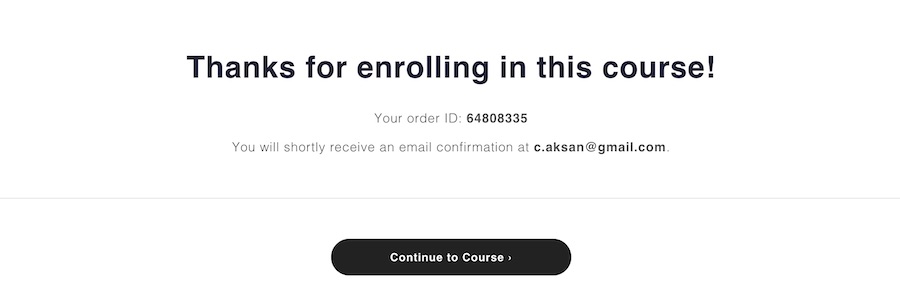
Diğer alternatif eğitim / kurs platformlarından farklı olarak, Teachable kurs yayını için bir üyelik paketinin tercih edilmesi zorunlu kılmakta.
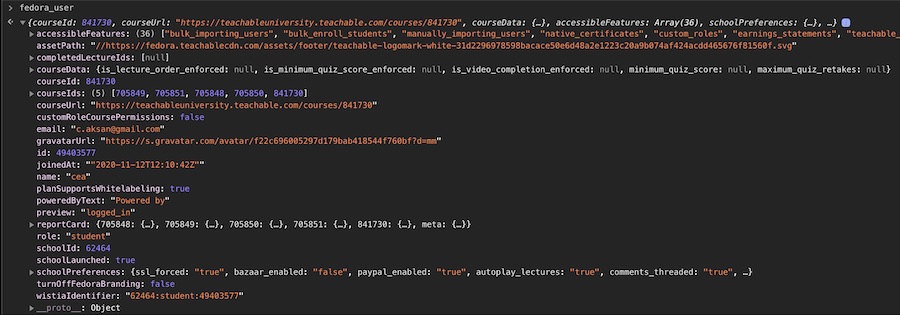
Teachable kimi alanlarda hala fedora ön tanımı (fedora_user, fedoraAnalytics, fedora_keys) kullanmakta. Örneğin, Google Analytics ve Google Tag Manager entegrasyon sürecinde JavaScript nesnesi olarak user değerlerini fedora_user ile listeleyebilirsiniz.
- Teachable Usage Statistics ↩
- Learning Management Systems. eLearning Industry ↩
- Morgan Timm. (2019). Here's What to Expect from Teachable this Year... ↩
- teachable_liquid_email_template.liquid. GitHub ↩
- Becky Lushey. (2020). How To Customise the Design of Your Teachable Course ↩
- Google Analytics and Teachable ↩
- Code Snippets and Custom CSS ↩
- Business ve üzeri üyelik planları ile kullanılabilmekte. ↩
- Control flow. Liquid ↩
- Liquid / HTML Block. Teachable ↩
- Baidhurya Mani. (2018). How to Track Abandoned Checkouts on Teachable ↩
- Erin Gibson. (2018). How to redirect your Teachable sales page to another website? ↩
- Liquid on Teachable ↩
- Page Blocks on the Thank You Page ↩